Sending periodic reports to clients about the status of their website and business is essential. Apart from letting them know that you are on top of things, it also serves as a tool for accountability and transparency. This is why it shouldn’t be a chore that you put together at the end of the month but a detailed breakdown of work done and provide insights to your clients about their business.
We have been continuously working on improving the Client Reporting addon and here are the next batch of improvements.
New Templates
You can choose between 3 new design templates for reports.
Simple
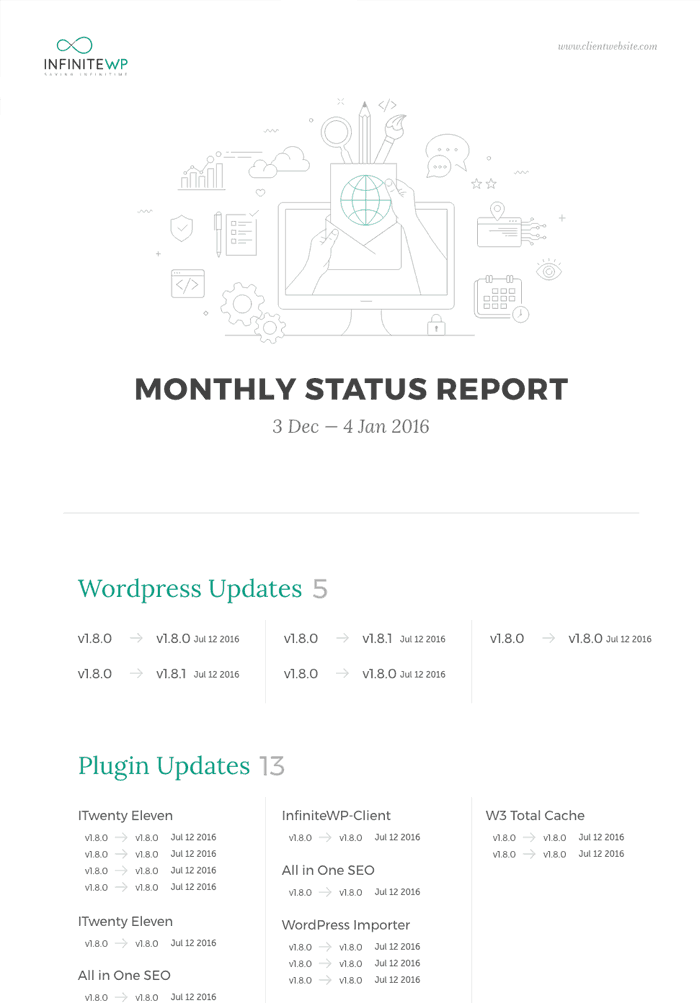
Professional

Designer
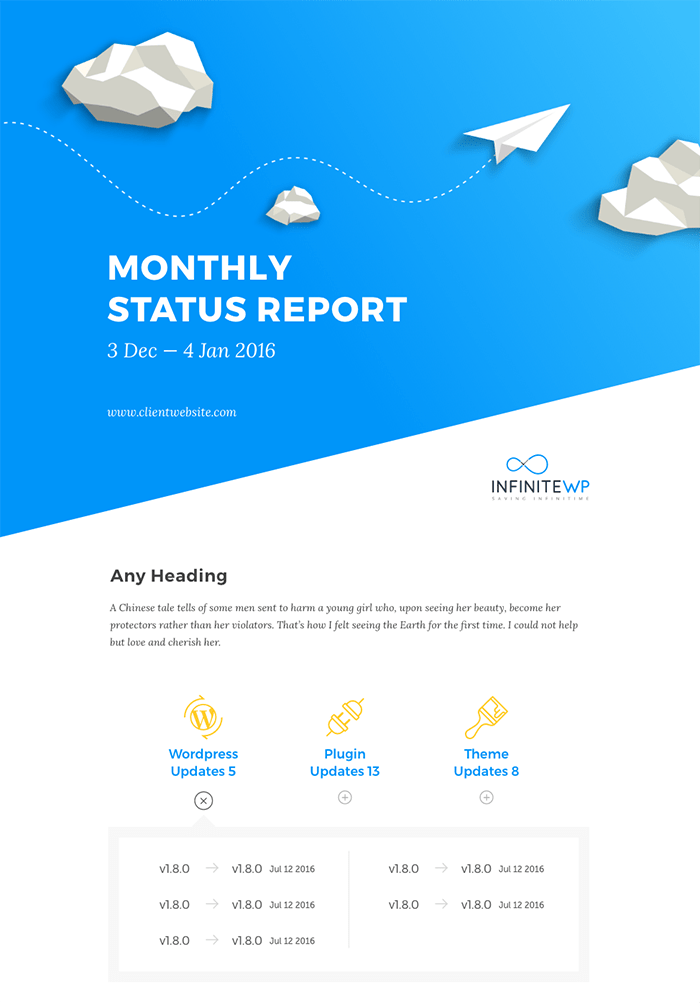
Web-based reports
The robustness and portability of the PDFs have always made them the number one choice when it comes to emailing reports over to clients. That’s why the client reports have been in PDF format. But the reports got too robust for their good, if I may. Building them and keeping track of monthly reports was unwieldy.
Hence we are moving on to web-based reports. Your clients won’t have to download PDFs and wait for them to open. They can view reports instantly in a single click of a button. Keeping track of previous reports are also improved since no files are downloaded into your clients’ computers.
Full HTML control
With web-based reports come a couple of upsides.
1. You can now customize all aspects of the reports, right from the branding to the data, with complete HTML control of the reports.
2. Open tracking – It feels good to know when your client has opened the report and seen all your hard work. We will track and tell you which reports have been opened and viewed by the client. (Will be released post the 3.0 release)
Language support
Localising the report to the local language has not been simple till now. You had had to open a translation file via FTP and edit values to achieve this. It is now part of the app’s UI and easier than ever. Just fill out the language form, hit Save and you are good to go. 🙂
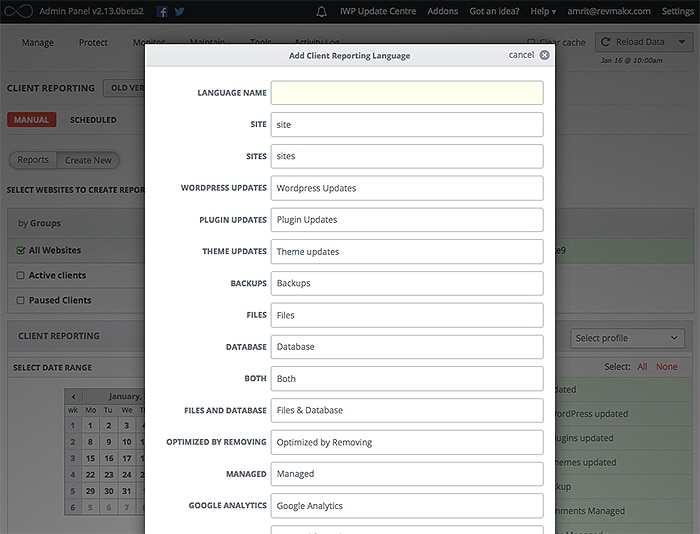
Data from security plugins
Your clients will now know how you take care of security of their websites. Data from iThemes security and Wordfence are now included in the reports.
Profiles for Clients
Do you and your team create multiple reports to the same client? You can now save logos, content, styling preferences etc. as a profile and reuse them.
Review scheduled reports before sending
At times you would want to review scheduled reports before they are sent to the clients. All scheduled reports will be held in the Review section for 3 days before the scheduled date. You can review them and make changes if needed. (Will be released post the 3.0 release)
