It’s that time of the month where I get to make a few announcements. However, I’m running short of fancy metaphors to introduce to you our latest beta. So I’m going to keep it very short and simple, InfiniteWP 2.9.0beta1 is out! This release has a lot of new features, which are mostly improvements to the existing addons and then there are a few upgrades too.
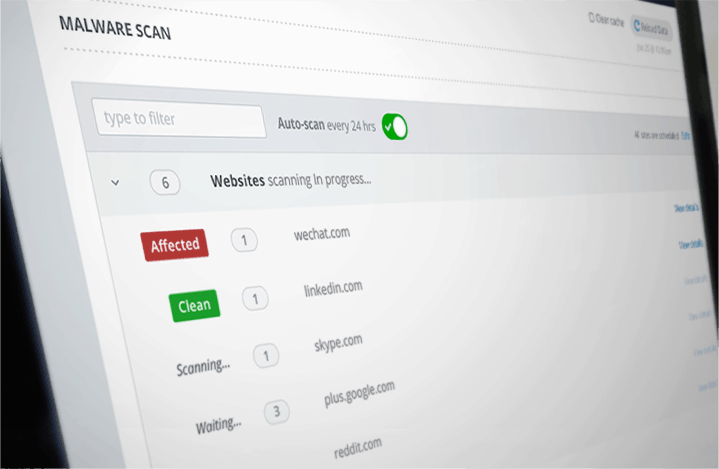
Scheduled Scanning: Scanning your website for malware or any abnormalities is a routine task, agreed? Now doing this every single day is tedious. And if you are managing a tonne of websites, then scanning sites one by one is one helluva pain! To make this easy for you, we introduced Sucuri Malware Scanner earlier with which you could scan multiple websites at one shot rather than scanning them individually. With the automated lives that we live in, its a pain to even scan them manually once a day. To get rid of this manual job, the current beta is rolling out Scheduled Scanning. Just enable the schedule switch and you are good to go! We will schedule the scanning for all your websites over a period of 24 hours. If malware is detected on any of your sites, a notification email will be sent to you immediately and the remaining scans will continue to run. No need to perform manual scans daily!
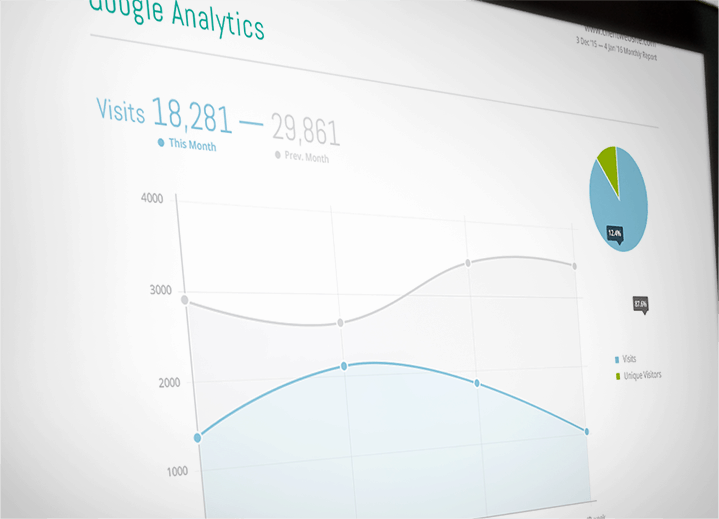
Detailed Client Reports: Client Reports are beneficial for you as well as your clients, right? As agencies, developers and freelancers, you get to show your clients what you are charging them for! A client would have given you or your agency the task of managing their WordPress sites. Unless you have a proof of maintenance tasks that you have done on their site, they would be skeptical about paying you for your services. Some clients even leave when they don’t get progress reports of what’s happening on their sites. To fix this for you, we launched client reports which gave your clients a detailed overview of tasks that were performed on their websites and when they were performed. The revamped client reporting addon that we launched with v2.8.0beta1 could generate reports with data only about backups and updates. This wasn’t just enough and users needed more. We had to make reports more informative and give exact details of what activity has happened on the website.

To make things better, the client reporting addon will now be able to show data about Google Analytics, Malware Scans, Links, Pages, Posts & Comments managed in addition to backups and updates and put all of it in the form of a single PDF report. Google Analytics data will have graphs too! What more do you need?
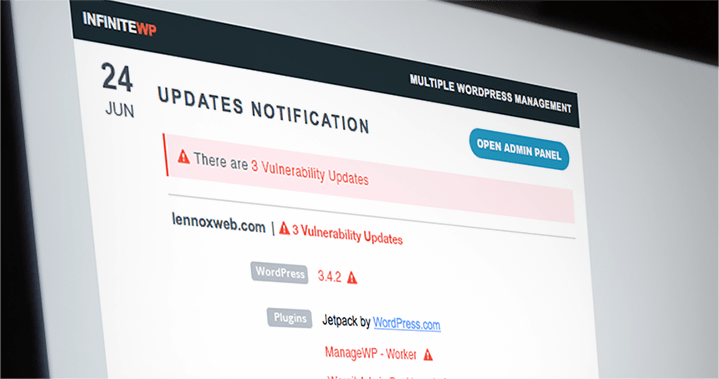
Vulnerability Update Notifications: Would you like to be notified of pending updates, be it Plugins, Themes or Core updates on your WordPress sites or would you manually login to each WordPress site and check for updates? Obviously get notified, wouldn’t you? With that in mind, we brought about update notification emails for InfiniteWP. They give you a clear overview of the updates that are pending on your WordPress site and even give you details like version numbers of the updates. In our previous beta, we launched an addon called Vulnerability Updates that would tell you if there is a vulnerability on the previous version and is it recommended to update your plugin or theme to a newer version. It applies to WordPress core updates too. It tells you what has changed, provides you with a link to the WP Vulnerabilities Database where you can check out the details of the vulnerability and why the update was released. In the current beta, we are launching a new feature, ie. Vulnerability notifications in the Update emails. You can now choose to get notified about Vulnerabilities on your WordPress sites along with the regular Update Notification Emails.

Font Awesome: Apart from these new features, InfiniteWP 2.9.0beta1 has a slew of improvements and bug fixes. The most evident improvement to the base panel and the addons are the UI changes. With the current release we have implemented Font Awesome icons. This means all icons would be shown as fonts instead of images thus making the UI all the more appealing. Since there is no loading of images, it benefits the load time of the base panel as well.
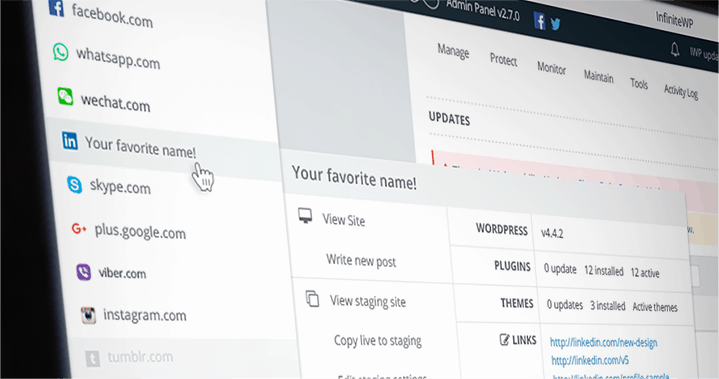
Rename Sites on Site List: Are you having a tough time figuring out which website belongs to which client? Are you having difficulty in identifying the site name from the left site list at first glance? Here’s your answer! You can now rename the site names on the left site list. For example, you could rename the site with the Client’s name or anything that will allow you to recognize the site quickly and ease a lot of confusions caused by similar site names. Click on Edit Site Details from the left flyout and go to Site Alias to change the site name as per your convenience.
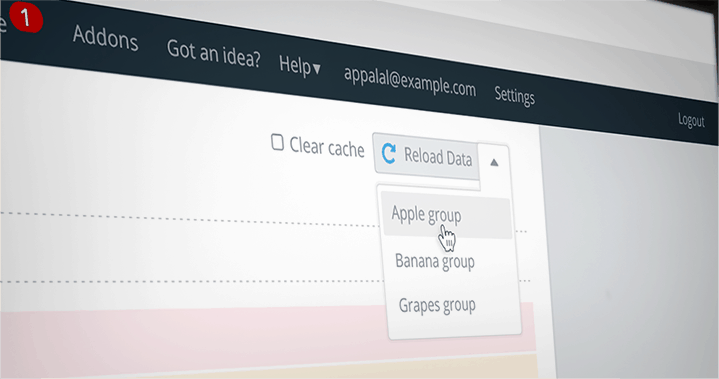
Group Reloading: Every time you open your IWP Panel, it takes a while for all the sites to reload data and for you to start performing your tasks. Now there maybe sites that you wouldn’t want to reload every time you open the IWP Panel or there could be sites that you are no longer managing but you don’t want to remove them from the IWP Panel because you may manage them in the future or maybe even the client contract got over and it is due for renewal. Whatever your reason, we have a solution for you, its called Group Reloading. You no longer have to wait for all the sites to re-load. You could just click on the Drop down button next to Reload data and reload only a specific group of sites on demand rather than waiting for all of them to load!
These are some of the major changes that are being rolled out in the current beta. There are a lot more improvements like updating DB tables from MyISAM to InnoDB, better protocol redirect method, downloading of split backup files from inside the IWP Admin Panel, etc. It would be great if you guys could check out the new beta and give us your valuable feedback. If there is anything that you would like to be changed or improved, we’re all ears. On this note, I’m signing off and look forward to interacting with you in the comments section or via email. Cheers! 🙂
P.S: If you’d prefer to try out these features in beta right away rather than waiting for the stable release, go to your IWP Admin Panel and click on the IWP Update Centre button on the top menu bar, you would see a check-box allowing you to participate in the beta program. Opt in and once a beta package is available for your IWP Panel, you will be notified and you can check out the new features as and when they are released.
P.P.S: I’d suggest you to backup your current IWP Panel in its stable version before updating to beta so that you can restore it back to original if anything konks on the beta release.
